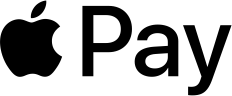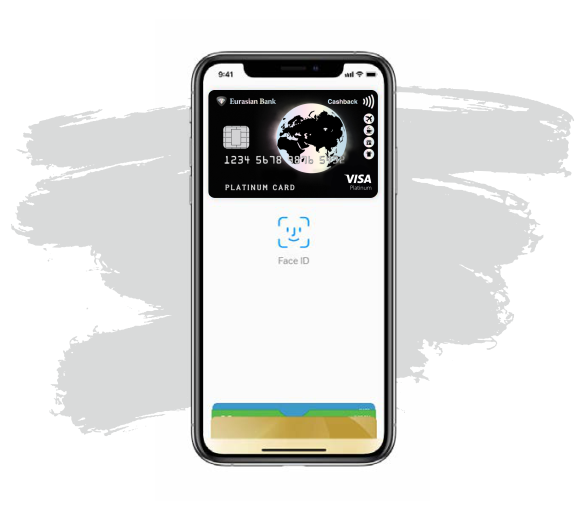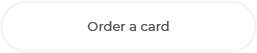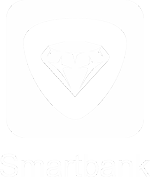Pay everywhere
Over 1 million POS-terminals in Kazakhstan and abroad
How to connect the service
One-touch payment
Over 1 million POS-terminals in Kazakhstan and abroad

Unlock your phone

Bring your smartphone to the terminal

Confirm the purchase
Supported devices
iPhone XS
iPhone 6s
iPhone XS Max
iPhone 6s Plus
iPhone X
iPhone 6
iPhone 8
iPhone 6 Plus
iPhone 8 Plus
iPhone SE
iPhone 7
iPhone 7 Plus
iPhone SE
iPad
iPad (6-го поколения)
iPad Pro
iPad (5-го поколения)
iPad Air 2
iPad mini 4
iPad mini 3
Apple Watch Series 4
Apple Watch Series 3
Apple Watch Series 2
Apple Watch Series 1
Apple Watch (1-го поколения)
More details can be found here.

Important! Apple Pay works on smartphones with Apple Wallet and iOS no earlier than version 11.2
Convenient card with beneficial conditions
Mastercard Gold PayPass
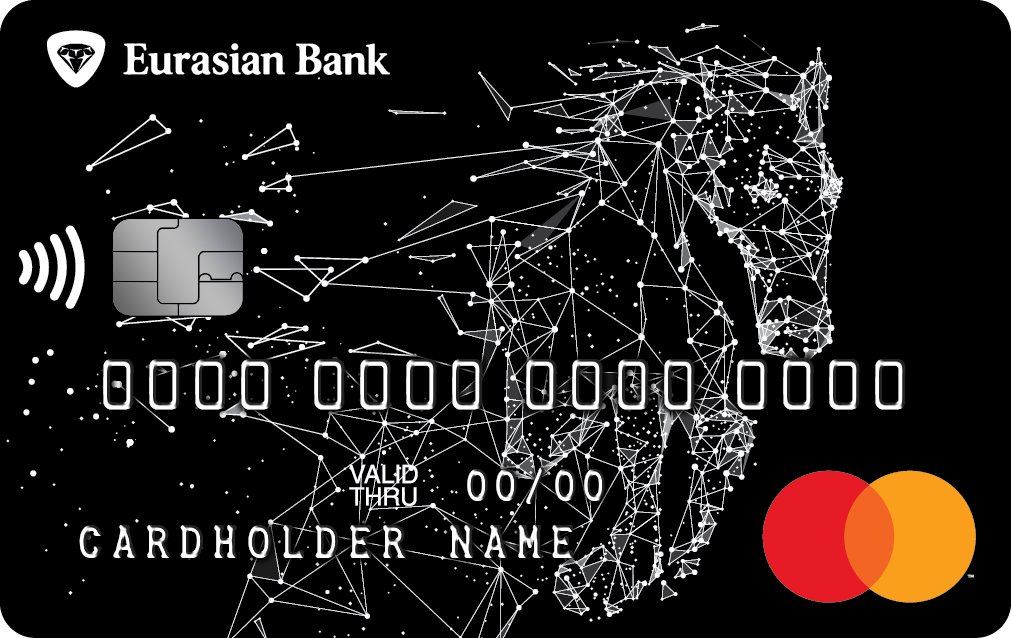
Free card maintenance
Up to 35% bonuses
Visa Platinum

Free insurance when traveling abroad, withdrawal from ATMs round the world (up to 300,000 tenge monthly)
Up to 35% bonuses
KZT/USD/EUR
Up to 3% bonus for NFC-payments
Answers to Questions
Just apply for a Mastercard or Visa debit card from Eurasian Bank.
iPhone XS
iPhone XS Max
iPhone X
iPhone 8
iPhone 8 Plus
iPhone 7
iPhone 7 Plus
iPhone 6s
iPhone 6s Plus
iPhone 6
iPhone 6 Plus
iPhone SE
iPad
iPad (6-го поколения)
iPad Pro
iPad (5-го поколения)
iPad Air 2
iPad mini 4
iPad mini 3
Apple Watch Series 4
Apple Watch Series 3
Apple Watch Series 2
Apple Watch Series 1
Apple Watch (1-го поколения)
More details can be found here.
In terms of payment amounts, everything is similar to the card to which the token is issued.
If a later version of the software is installed on the terminal, payment transactions over 10, 000 tenge can be made without a PIN-code.
You cannot add additional cards issued to a 3rd party, whose phone number is linked to the 3rd party
Yes, if the other bank supports Apple Pay.