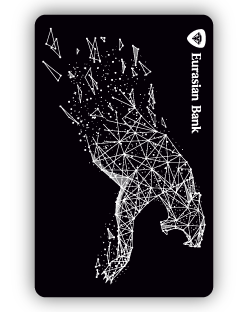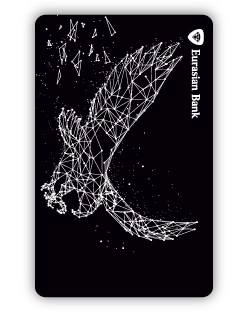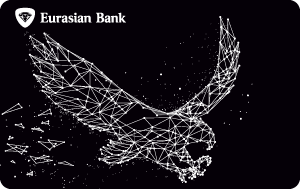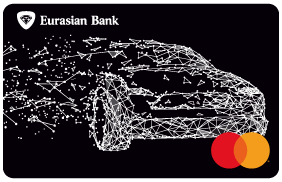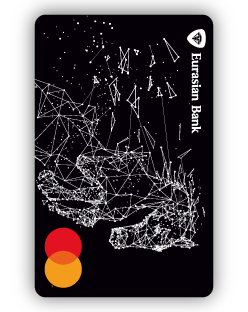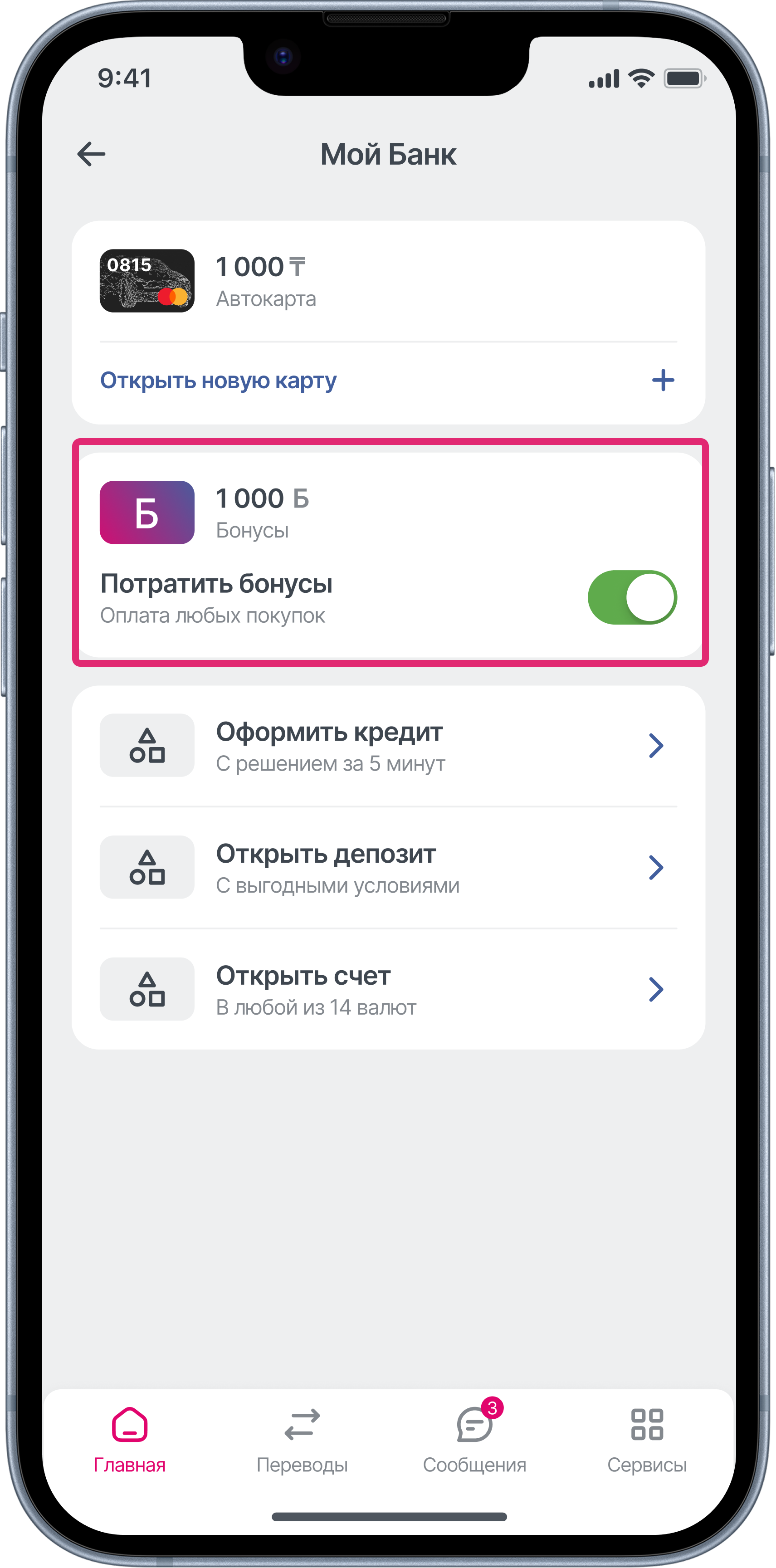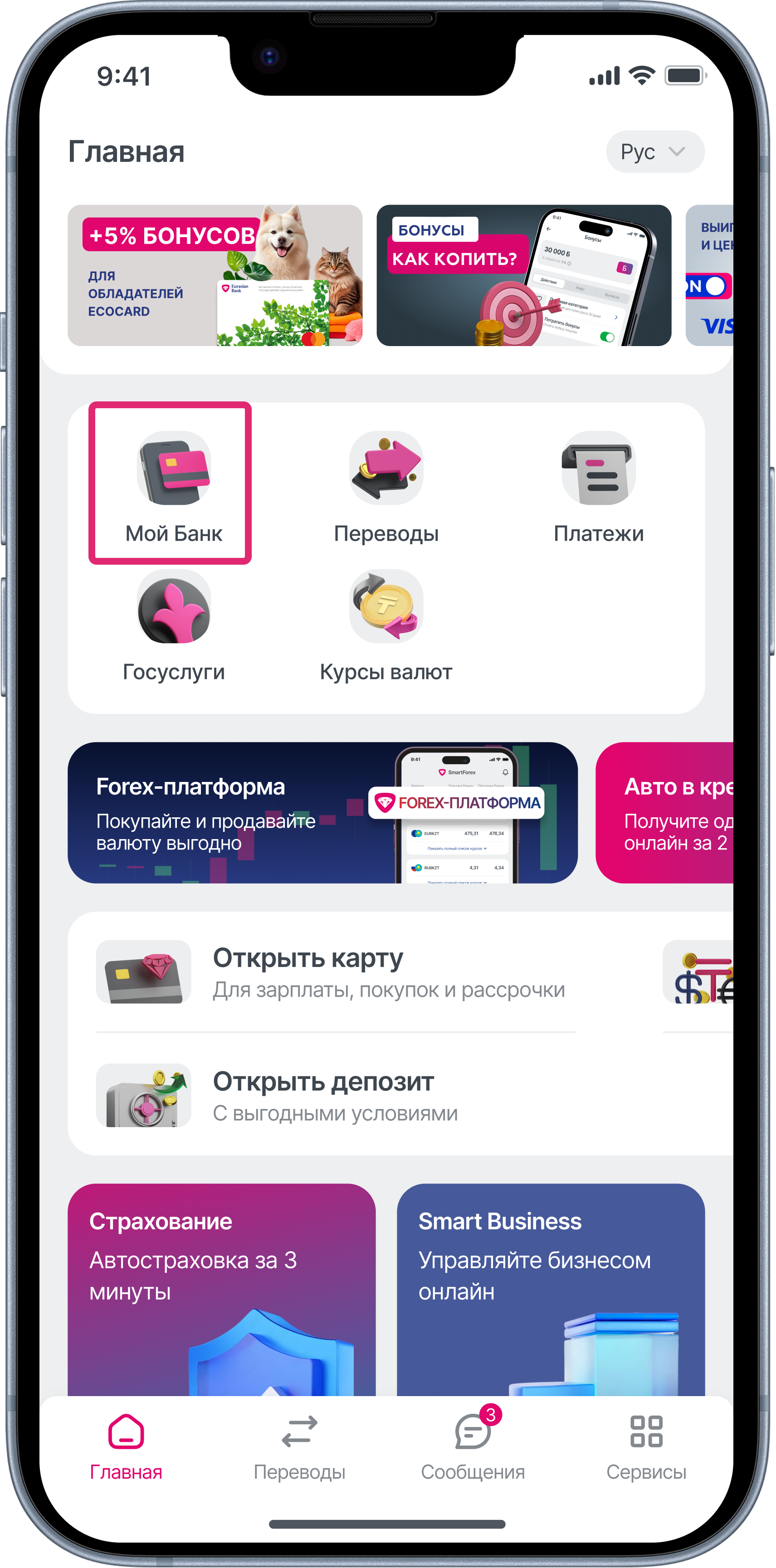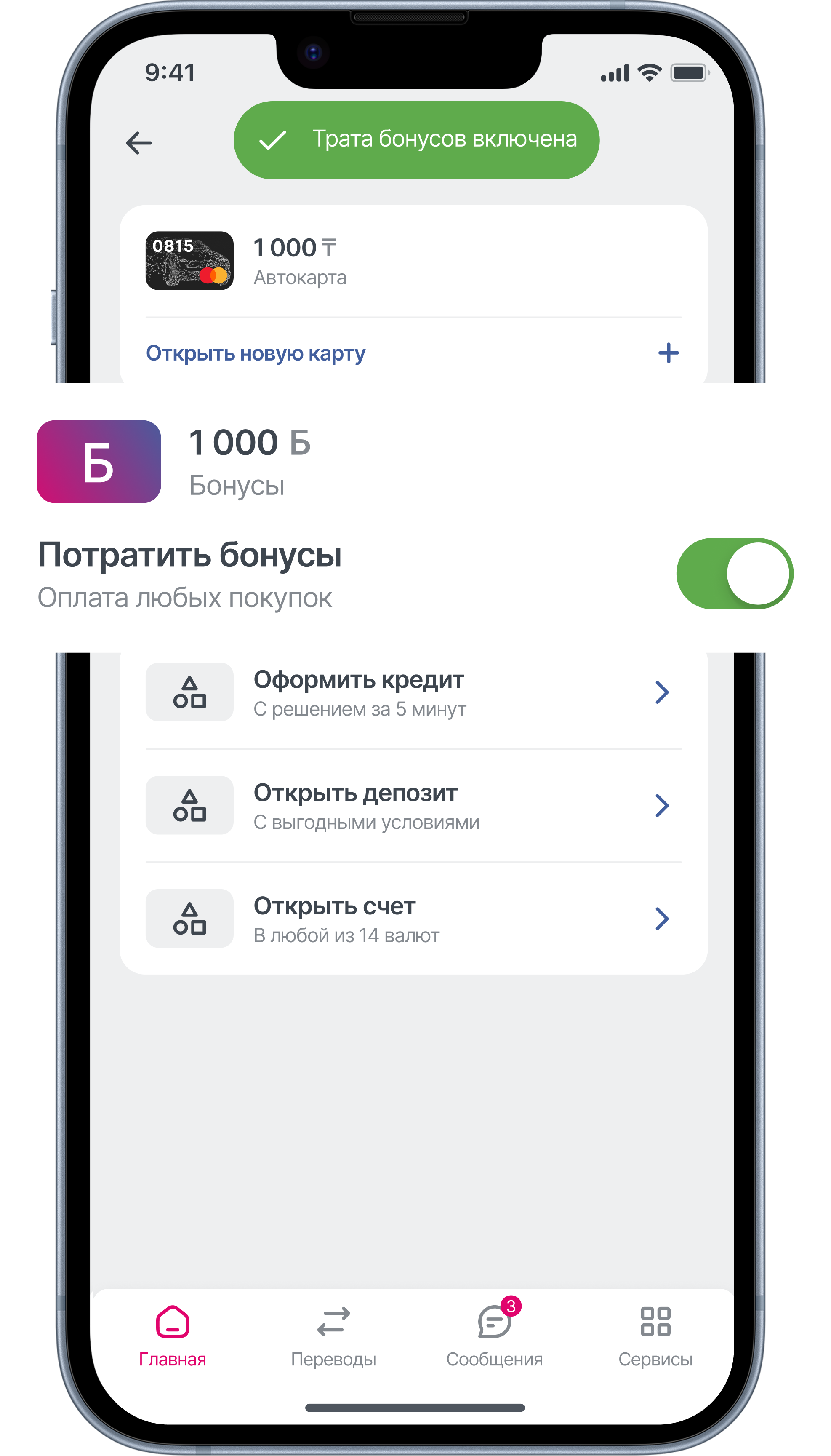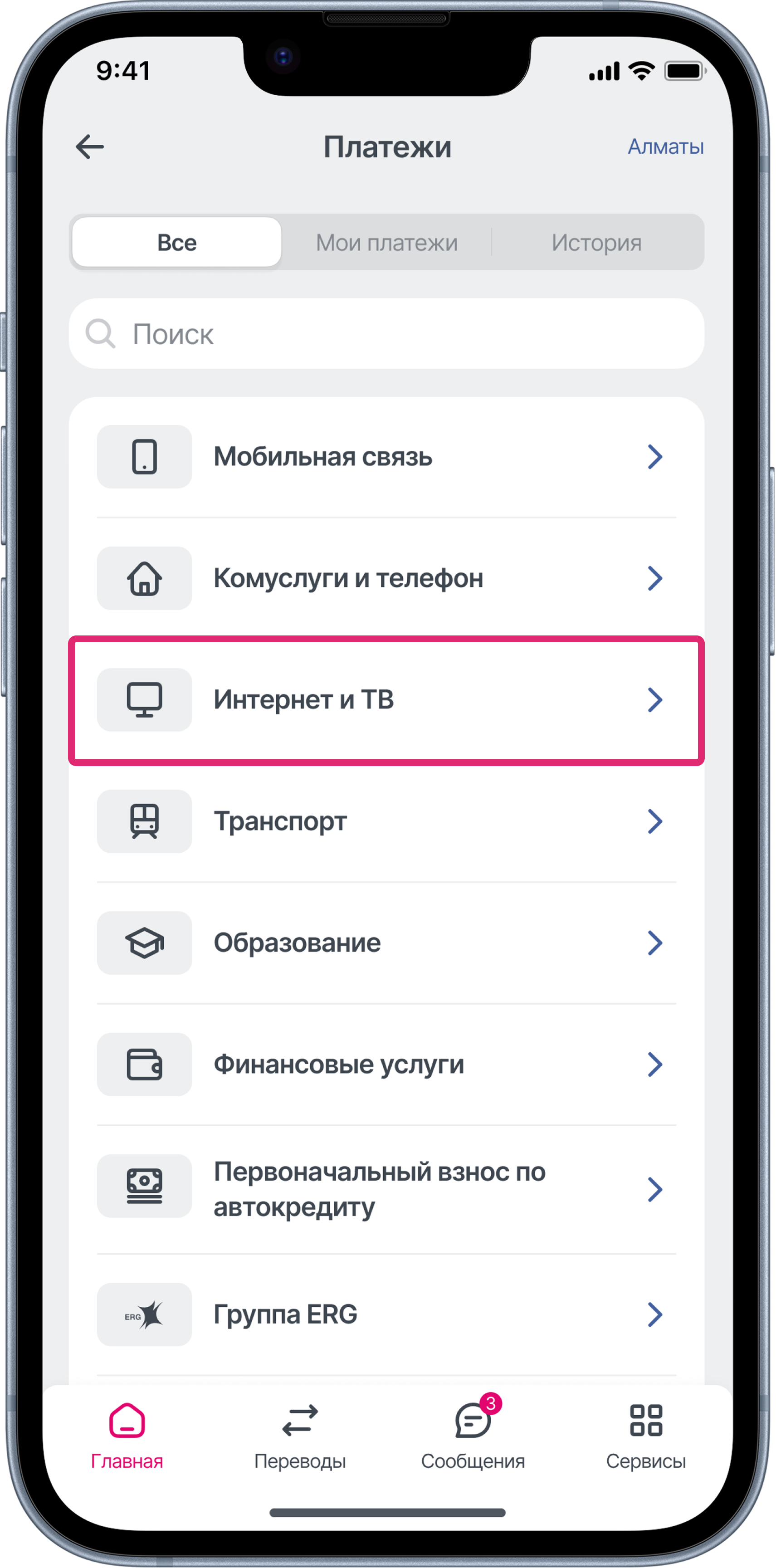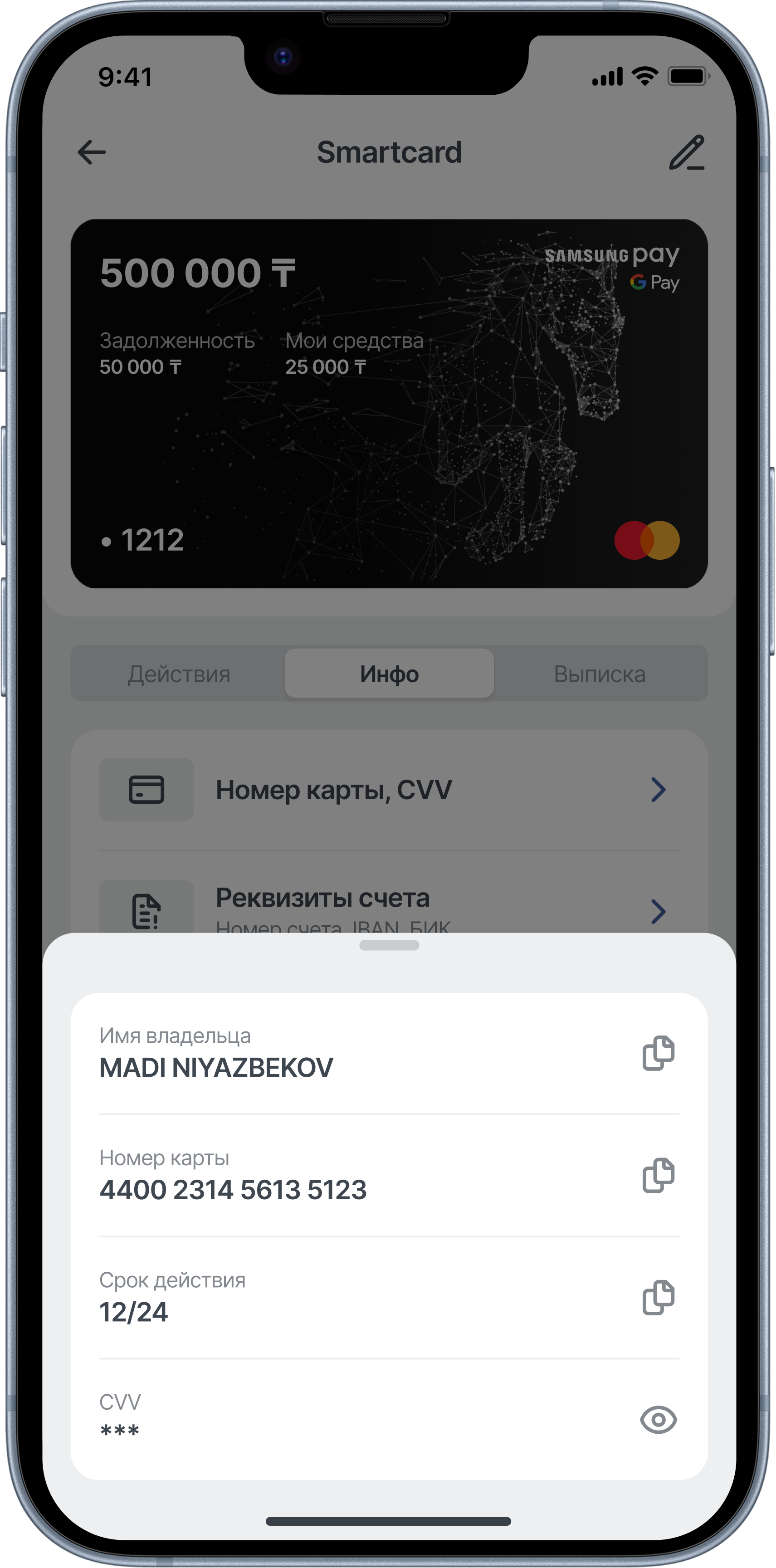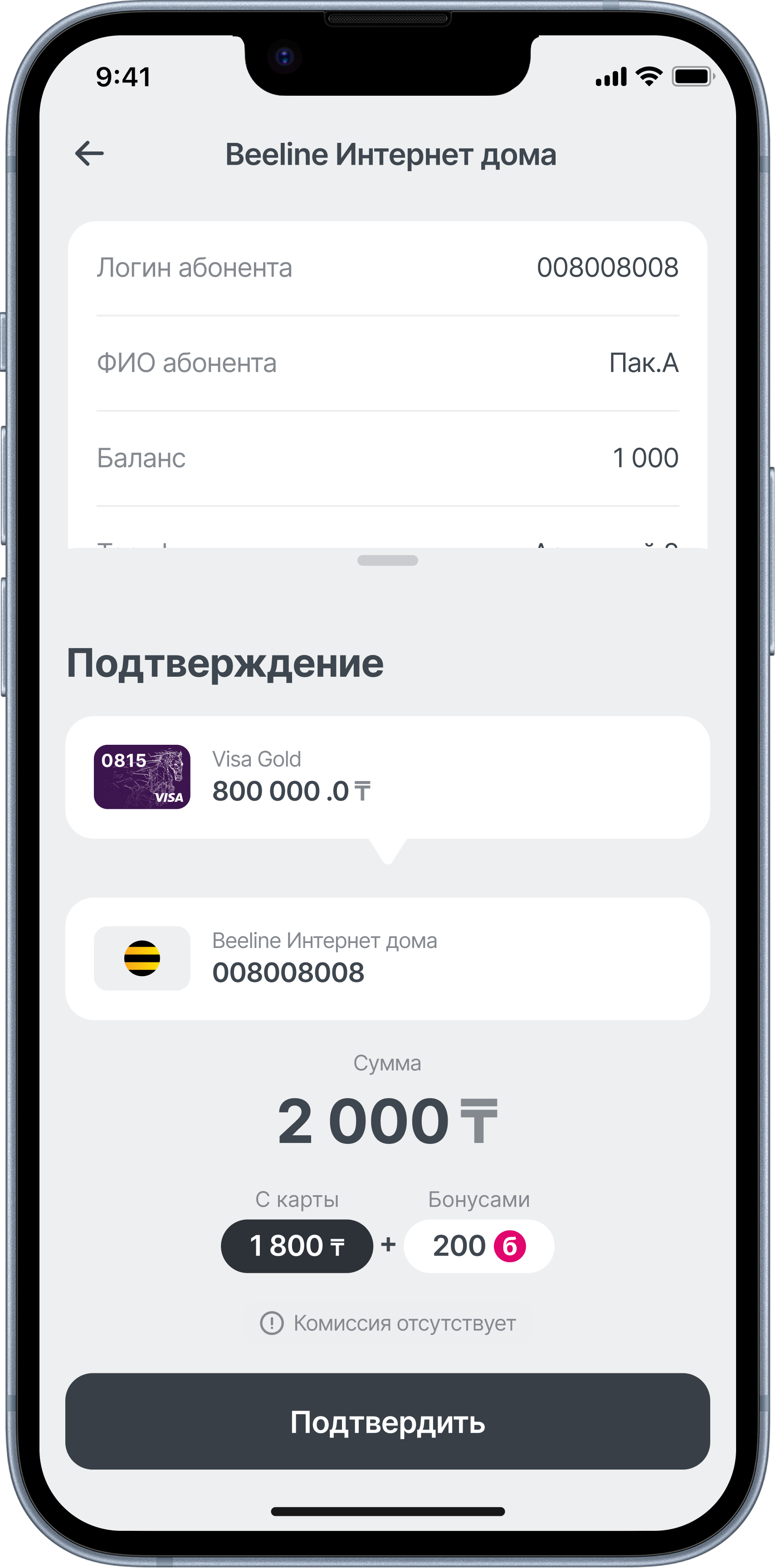You can find the list of exceptions for which bonuses are not accrued and cannot be spent here.
From 1 November 2023, bonus accrual for purchases on the following credit cards are cancelled: PayDa Instalment Credit Card, Instalment Credit Card, Eurasia Credit Card, Eurasia Credit Card (Moto GP).
Since 15 December 2023 bonuses in the EU countries (list of EU countries) will be credited only for purchases made on the Internet (E-com).
From 26 March 2024, the accrual of bonuses when making purchases using Eco-Card and Social Card is disabled.
From 1 March 2025, bonuses are disabled when making purchases using payment cards: Vanilla Package, Children’s Card, Visa Platinum, Mastercard Standard, Visa Classic.
From 22 May 2025, the accrual of bonuses when making purchases using Diamond installment card with a credit limit is disabled.