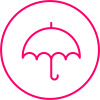Galaxy S10e (SM-G970F)
Galaxy S10 (SM-G973F)
Galaxy S10+ (SM-G975FC)
Galaxy S10+ (SM-G975F)
Galaxy S9 (SM-G960F)
Galaxy S9+ (SM-G965F)
Galaxy S8 (SM-G950FD)
Galaxy S8+ (SM-G955FD)
Galaxy S7 (SM-G930FD)
Galaxy S7 edge (SM-G935FD)
Galaxy S6 (SM-G920F)
Galaxy S6 edge (SM-G925F)
Galaxy S6 edge+ (SM-G928F)
Galaxy Note10+ (SM-N975F)
Galaxy Note10 (SM-N970F)
Galaxy Note9 (SM-N960F)
Galaxy Note8 (SM-N950F)
Galaxy A80 (SM-A805F)
Galaxy A70 (SM-A705FN)
Galaxy A50 128GB (SM-A505FM)
Galaxy A50 64GB (SM-A505FN)
Galaxy A40 (SM-A405FN)
Galaxy A30 (SM-A305FN)
GalaxyA20 (SM-A205FN)
Galaxy A30s (SM-A307FN)
Galaxy A9 (SM-A920F)
Galaxy A7 (SM-A750FN)
Galaxy A8 (SM-A530F)
Galaxy A8+ (SM-A730F)
Galaxy A6 (SM-A600FN)
Galaxy A6+ (SM-A605FN)
Galaxy A7 (2017) (SM-A720F)
Galaxy A5 (2017) (SM-A520F)
Galaxy A3 (2017) (SM-A320F)
Galaxy A7 (2016) (SM-A710F)
Galaxy A5 (2016) (SM-A510F)
Galaxy J6+ (SM-J610FN)
Galaxy J4+ (SM-J415FN)
Galaxy J7 (2017) (SM-J730FM)
Galaxy J5 (2017) (SM-J530FM)
Подробнее здесь.